Classroom activites prior to ICT project.
As illustrated by the slideshow above, the students will already have spent time researching the water cycle and using the information in various classrom activites before planning the animation. The aim here is to decide which programme is the most appropriate to allow them to show how much they have learned through the classroom and library lessons by making individual animations. The principal aim is therefore to choose a software application that best allows them to produce the animation with the least amount of adult intervention, once they are familiar with the mechanics of the programme.
There are financial constraints involved in this plan as the deadline for all budget proposals for this coming year has already passed. The implication therefore is that the choice of programme will have to be limited to either an existing application or one that can be funded from an alternative source.
There are financial constraints involved in this plan as the deadline for all budget proposals for this coming year has already passed. The implication therefore is that the choice of programme will have to be limited to either an existing application or one that can be funded from an alternative source.
Programmes under consideration.
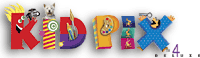
Although the teachers have already tried a PowerPoint slide show as an animation and found problems with it, some of those difficulties could be alleviated by using a less complicated format for the drawing and reducing the amount of slides used. As the students are already familiar with the 2Paint and KidPix programmes, these could be used for producing annotated drawings which could then be inserted into a Powerpoint slideshow.
Although this is a possible solution, the PowerPoint format does not necessarily give the students a clear idea of true animation, and the images would still have to be made in another application and imported into PowerPoint.
(Kidpix itself could become a solution when funding for an upgrade becomes available as the latest version has a movie making function.)
Although this is a possible solution, the PowerPoint format does not necessarily give the students a clear idea of true animation, and the images would still have to be made in another application and imported into PowerPoint.
(Kidpix itself could become a solution when funding for an upgrade becomes available as the latest version has a movie making function.)
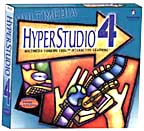
Older students use HyperStudio to build animations. Although this is a very effective programme for the creation of animation projects, and is very popular with the older students, it is a relatively complicated programme that requires considerable practice even at the higher grades and would not really be practical to use with the Grade 1 students without dedicating a significant amount of lesson time to the mechanics.
The amount of actual ICT time allocated to the "Waterworks" unit is the equivalent of seven sessions, not nearly enough to allow the Grade 1 students to reach a level at which they could work independently, one of the inherent aims of this activity.
The amount of actual ICT time allocated to the "Waterworks" unit is the equivalent of seven sessions, not nearly enough to allow the Grade 1 students to reach a level at which they could work independently, one of the inherent aims of this activity.
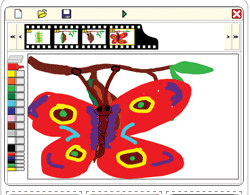
As both of the currently available applications have elements that reduce their suitability for this age group of students, it was necessary to look elswhere. A search on-line to see what other options were available found a few other choices, some for purchase and others as free downloads, but it seemed preferable to find something from a reputable company.
A search for applications from companies that the school had used previously led to the 2Simple Software company. The school has already purchased applications from this company and the Grade 1 students are familiar with most of them. They have proved to be very effective with this age group in terms of interest and accessibility, being designed specifically for Elementary students.
The new product, 2Animate was apparently launched at the BETT technnology show earlier this year. From the short video on the website it appears to have a simple and very easy to use interface with a realistic presentation of an animation filmstrip as its base. The students would not have to make their pictures in another application and insert them, they can draw the pictures and add annotations to each slide within the application itself. There is a 'drag and drop' action that allows one slide to be copied into the next and then slightly altered to create the animation. The students can check on their progress by running the animation as often as they like to see the effect they have created.
The simple actions involved suggest that the students, including EAL and learning support, would be able to learn the mechanics easily and be able to use the programme independently in a relatively short space of time.
A search for applications from companies that the school had used previously led to the 2Simple Software company. The school has already purchased applications from this company and the Grade 1 students are familiar with most of them. They have proved to be very effective with this age group in terms of interest and accessibility, being designed specifically for Elementary students.
The new product, 2Animate was apparently launched at the BETT technnology show earlier this year. From the short video on the website it appears to have a simple and very easy to use interface with a realistic presentation of an animation filmstrip as its base. The students would not have to make their pictures in another application and insert them, they can draw the pictures and add annotations to each slide within the application itself. There is a 'drag and drop' action that allows one slide to be copied into the next and then slightly altered to create the animation. The students can check on their progress by running the animation as often as they like to see the effect they have created.
The simple actions involved suggest that the students, including EAL and learning support, would be able to learn the mechanics easily and be able to use the programme independently in a relatively short space of time.



